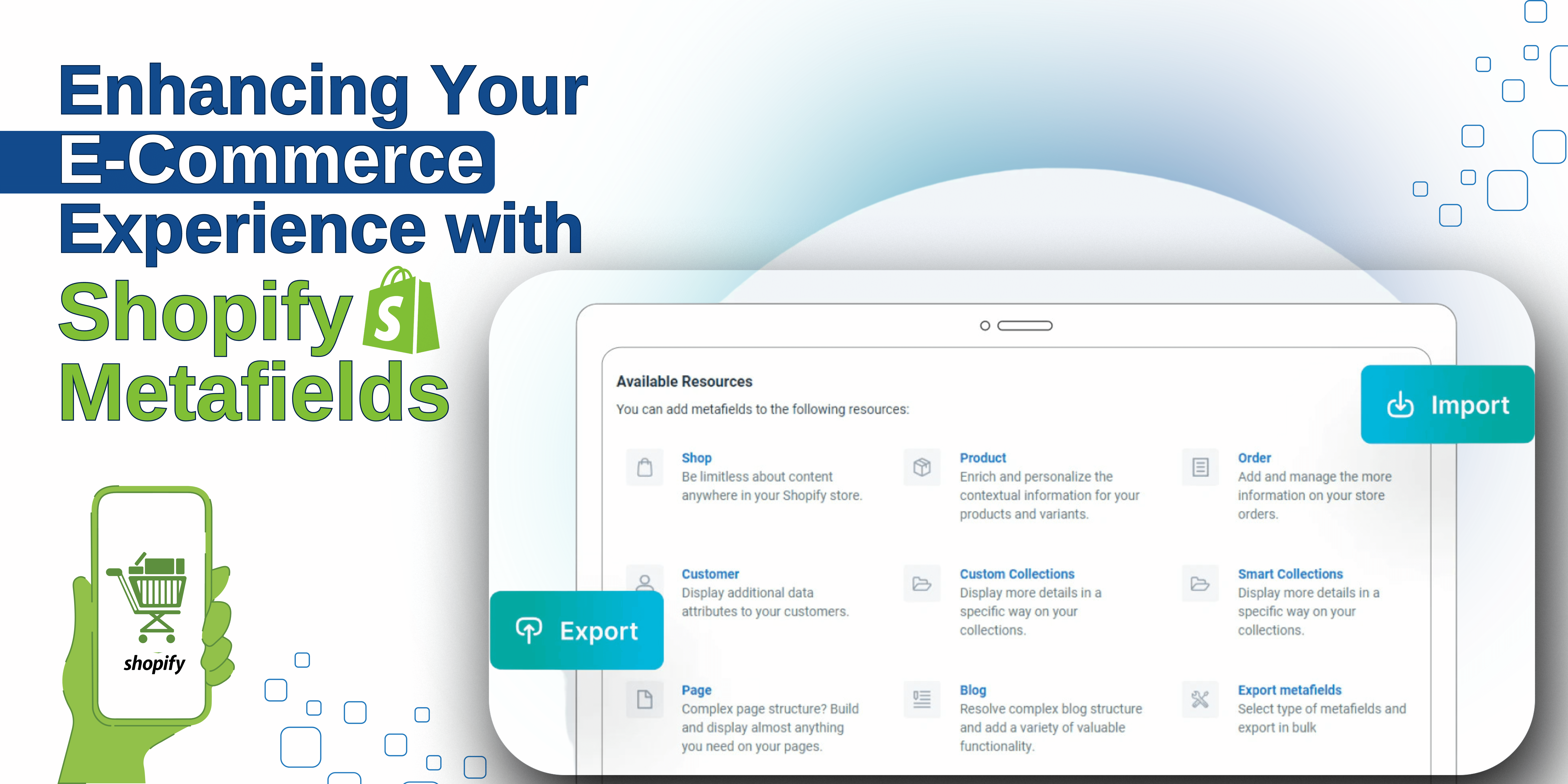
20 Jun Enhancing Your E-Commerce Experience with Shopify Metafields
In the fast-paced world of e-commerce, businesses strive to offer personalised and seamless experiences to their customers. One powerful tool that Shopify provides to help achieve this goal is Metafields. This article delves into what Shopify Metafields are, their benefits, and how to effectively use them to enhance your online store.
Shopify Metafields What Are They?
Shopify Metafields is a versatile feature that allows merchants to store additional information about the products, orders, collections, and other objects in their Shopify store. These fields can be customized to fit the precise needs, creating an essential tool for e-commerce businesses that want to go beyond the default settings provided by Shopify.
Benefits of Using Shopify Metafields
- Segmenting and Customization: Metafields allow merchants to segment and customize their store data. For example, once you gather some additional customer information through Metafields (using a form generated by a third-party app) and then use these data to segment your customers based on certain criteria. This can include product specifications, additional images, detailed descriptions, or any other data relevant to your products.
- Enhanced SEO: By using Metafields to add more detailed information to your products, merchants can improve their store’s search engine optimization (SEO). This helps increase traffic to their site by making it easier for search engines to understand the content and context of the products.
- Improved Customer Experience: With Shopify Metafields, merchants can provide more comprehensive and detailed product information, leading to better-informed purchasing decisions for customers. This helps increase customer satisfaction and reduce return/bounce rates.
- Streamlined Operations: Metafields are often used to store internal data that helps streamline operations. For instance, merchants can track inventory locations, supplier details, or other logistical information crucial to your business processes.
How to Use Shopify Metafields
Using Shopify Metafields involves a few steps, but it’s a concise process. Here’s a basic guide to get started:
- Access Metafields in Shopify Admin:
- Log in to your Shopify admin.
- Navigate to the settings where you can find Metafields under the “Custom Data” section.
- Define Metafields:
- Define the type of Metafield you want to create. Shopify supports several types, including text, number, date, and file types.
- Specify the namespace and key. The namespace helps group related Metafields together, while the key is the unique identifier for the Metafield within its namespace.
- Assign Metafields to Objects:
- You can assign Metafields to various objects in your store, such as products, collections, orders, customers, and more.
- Enter the corresponding data for each Metafield to enrich your store’s content.
- Display Metafields on Your Storefront:
- To display Metafield data on your storefront, you may need to customize your Shopify theme. This typically involves editing the Liquid template files to pull and display Metafield data where needed.
- You can use Shopify’s Liquid code to retrieve and display the Metafield values. For example:
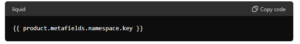
- Ensure that the Metafields are displayed in a way that enhances the user experience and provides valuable information to your customers.
Practical Applications of Meta fields
Here are a few practical applications of Shopify Metafields that can add value to your store:
- Product Specifications: Add detailed product specifications such as dimensions, materials, and care instructions.
- Additional Images: Store URLs for additional product images that can be displayed in galleries.
- Custom Badges: Create and display custom badges for products, such as “Bestseller” or “Limited Edition.”
- Supplier Information: Track and display supplier or brand information for transparency.
Conclusion
Shopify Metafields are a powerful tool that can significantly enhance your e-commerce store’s functionality and user experience. By utilizing Metafields, you can offer more detailed product information, improve SEO, and streamline your operations, ultimately leading to increased customer satisfaction and sales.
By incorporating Metafields into your Shopify store you can tailor your shopify store to meet your customers’ needs better and stand out in the competitive e-commerce landscape.
How eShop genius can help you strive?
Our cutting-edge solutions are designed to help you optimize your shopify store using metafields. We at eShop genius are always happy to have a chat. Write to us at nick@eshopgenius.com do visit our website www.eshopgenius.com. Take the first step toward success by partnering with Eshop Genius – the Best Shopify App Development Company, for the best-in-class services tailored to your business needs.
Let’s boost your sales and create a remarkable e-commerce journey together.

No Comments